
Downloads (last updated 30/9/2023)
Welcome to the downloads page where I will be providing usable addins, programs and coding examples.
| Name | Description | Link |
| Colour Picker |
A small and simple program to aid the selecting of colours.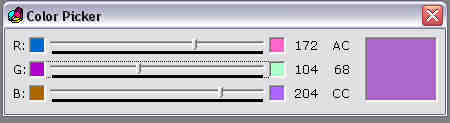
| Download Now! |
| Fabulous filters | A workbook that shows you all the ins and outs of using the filter function in Excel. - by Kid Van Ouytsel | Download Now! |
| Magic Buttons | A demonstration of the use of Class arrays to gain the event functionality of Control Arrays, specifically CommandButtons - by Timothy Critchley | Download Now! |
| Excel Arrays and Array Functions | An example workbook from Helen Toomik showing how to use array formulae and creating your own array formulae. There are also 2 articles she has written that talk you through the hows and whys of using arrays in functions. The first relates to passing arrays to and from formulae and the second covers Excel specific details. | Download Now! |
| Excel Search/Find Tutorial | Kid Van Ouytsel has been at it again with another stunning workbook. This workbook will show you the ins and outs of how to find anything in Excel through VBA code. More can be found in the accompanying text here. | Download Now! |
| Excel Validation Tutorial | This spreadsheet written by Kid Van Ouytsel is packed full of examples of how to use the built in data validation feature of excel as well of examples as how it can be done using vba code. Having looked around the internet I feel I can safely say this is the best example available. Further details on data validation can be found in the accompanying text here. | Download Now! |
| Userform Tutorial | This example spreadsheet written by Helen Toomik has to be one of the best examples of how to use userforms on the web. Further details on using userforms can be found in the accompanying text here. | Download Now! |
| VB Indenter | This addin will add an extra option to your right click menu that when clicked will indent
your code in the active module. It should allow for all VB syntax but if you spot a bug please do let me know and I'll get a fix out.
You'll need to register the dll (to aid this you could download my script below) and then it will be listed under Addins. Select the boc to load it and that's it! New Improved functionality! Here's a screenshot of it in action: 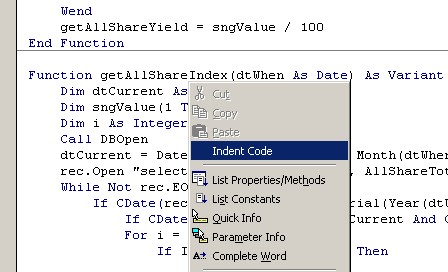 | Download Now! |
| VBA Indenter | This addin does exactly the same as the above but is for the VBA editor rather than VB6. New Improved functionality! | Download Now! |
| DLL Registering | This VBScript will add extra items to the context menu for dll's to enable
easy registration and unregistration. Here's a screenshot of it in action: 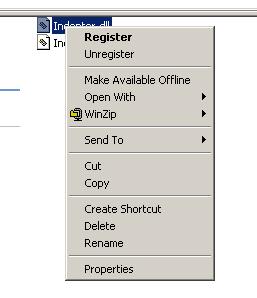 | Download Now! |
